箱线图¶
以下说明了 statsmodels 中箱线图的一些选项。其中包括 violin_plot 和 bean_plot。
[1]:
%matplotlib inline
import numpy as np
import matplotlib.pyplot as plt
import statsmodels.api as sm
豆荚图¶
以下示例取自 beanplot 的文档字符串。
我们使用 1996 年美国国家选举调查数据集,该数据集以受访者的政党认同作为自变量,并以年龄(以及其他数据)作为因变量。
[2]:
data = sm.datasets.anes96.load_pandas()
party_ID = np.arange(7)
labels = [
"Strong Democrat",
"Weak Democrat",
"Independent-Democrat",
"Independent-Independent",
"Independent-Republican",
"Weak Republican",
"Strong Republican",
]
按政党认同对年龄进行分组,并用它创建一个小提琴图
[3]:
plt.rcParams["figure.subplot.bottom"] = 0.23 # keep labels visible
plt.rcParams["figure.figsize"] = (10.0, 8.0) # make plot larger in notebook
age = [data.exog["age"][data.endog == id] for id in party_ID]
fig = plt.figure()
ax = fig.add_subplot(111)
plot_opts = {
"cutoff_val": 5,
"cutoff_type": "abs",
"label_fontsize": "small",
"label_rotation": 30,
}
sm.graphics.beanplot(age, ax=ax, labels=labels, plot_opts=plot_opts)
ax.set_xlabel("Party identification of respondent.")
ax.set_ylabel("Age")
# plt.show()
[3]:
Text(0, 0.5, 'Age')
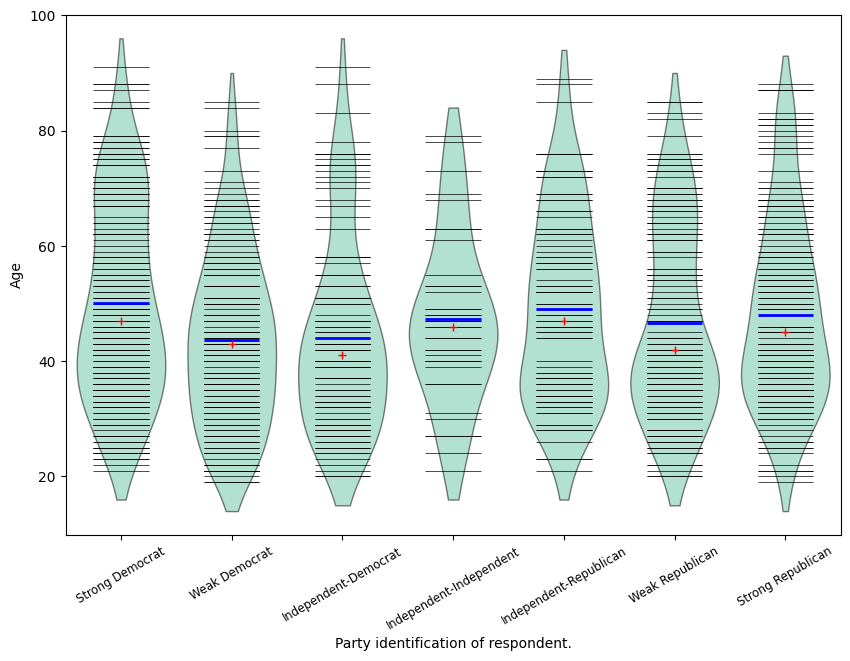
[4]:
def beanplot(data, plot_opts={}, jitter=False):
"""helper function to try out different plot options"""
fig = plt.figure()
ax = fig.add_subplot(111)
plot_opts_ = {
"cutoff_val": 5,
"cutoff_type": "abs",
"label_fontsize": "small",
"label_rotation": 30,
}
plot_opts_.update(plot_opts)
sm.graphics.beanplot(
data, ax=ax, labels=labels, jitter=jitter, plot_opts=plot_opts_
)
ax.set_xlabel("Party identification of respondent.")
ax.set_ylabel("Age")
[5]:
fig = beanplot(age, jitter=True)
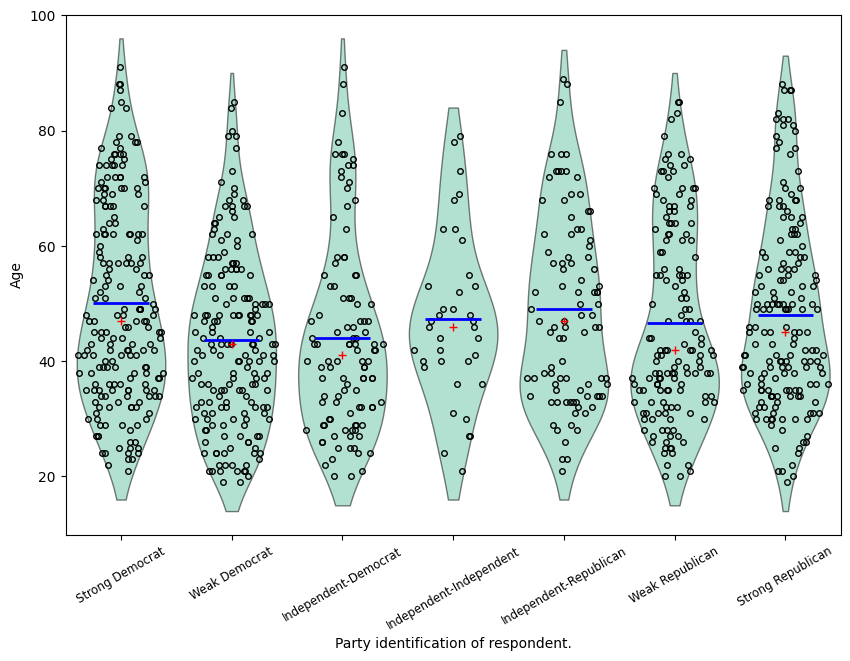
[6]:
fig = beanplot(age, plot_opts={"violin_width": 0.5, "violin_fc": "#66c2a5"})
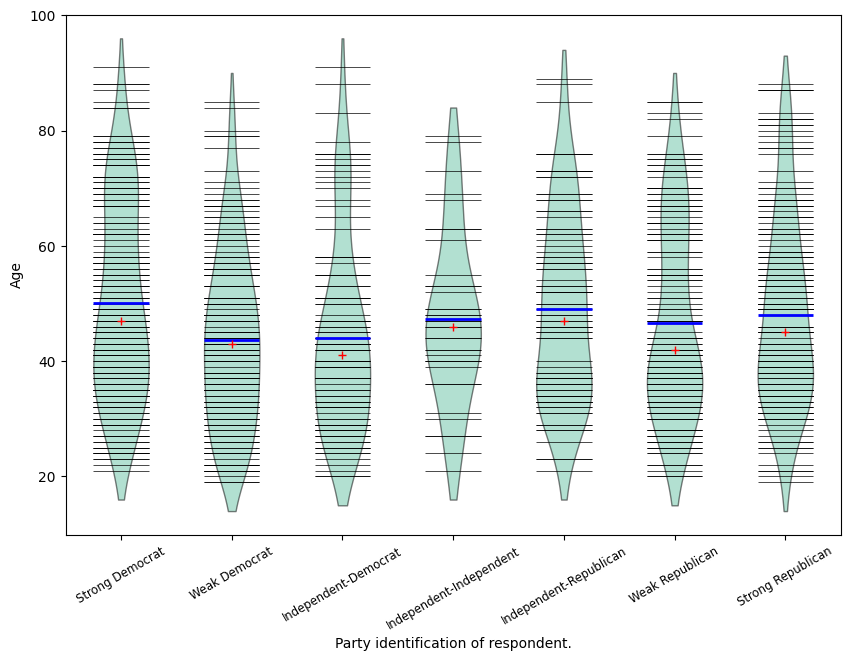
[7]:
fig = beanplot(age, plot_opts={"violin_fc": "#66c2a5"})
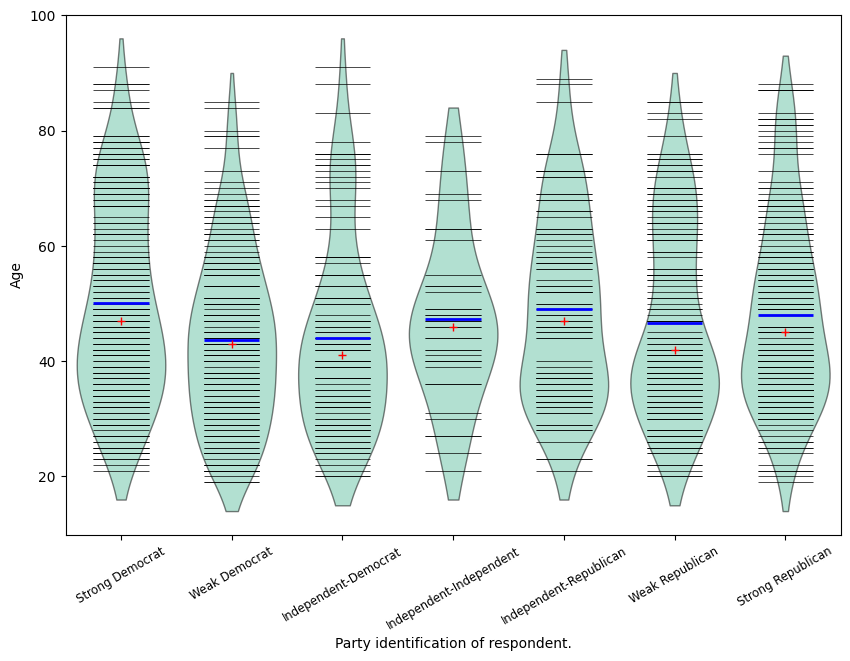
[8]:
fig = beanplot(
age, plot_opts={"bean_size": 0.2, "violin_width": 0.75, "violin_fc": "#66c2a5"}
)
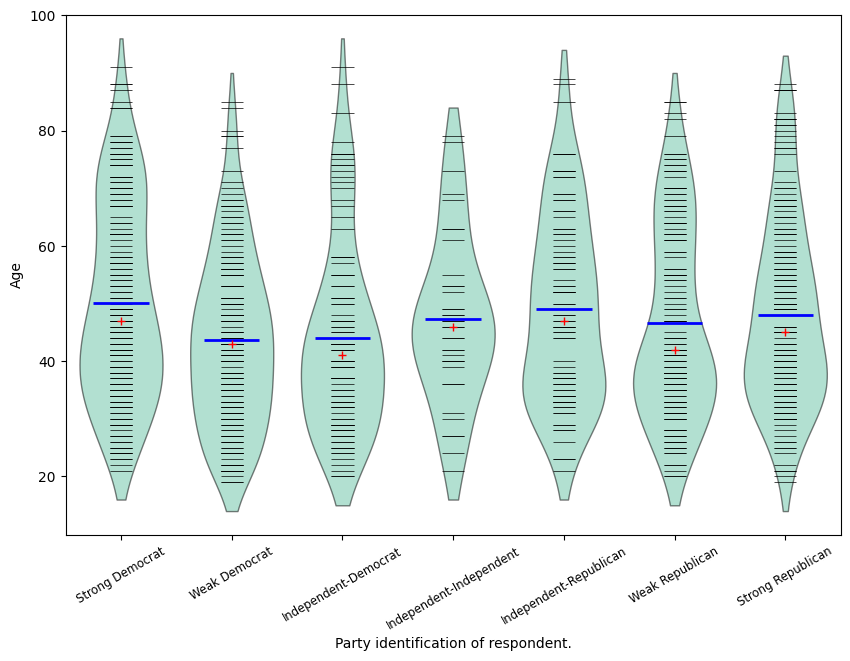
[9]:
fig = beanplot(age, jitter=True, plot_opts={"violin_fc": "#66c2a5"})
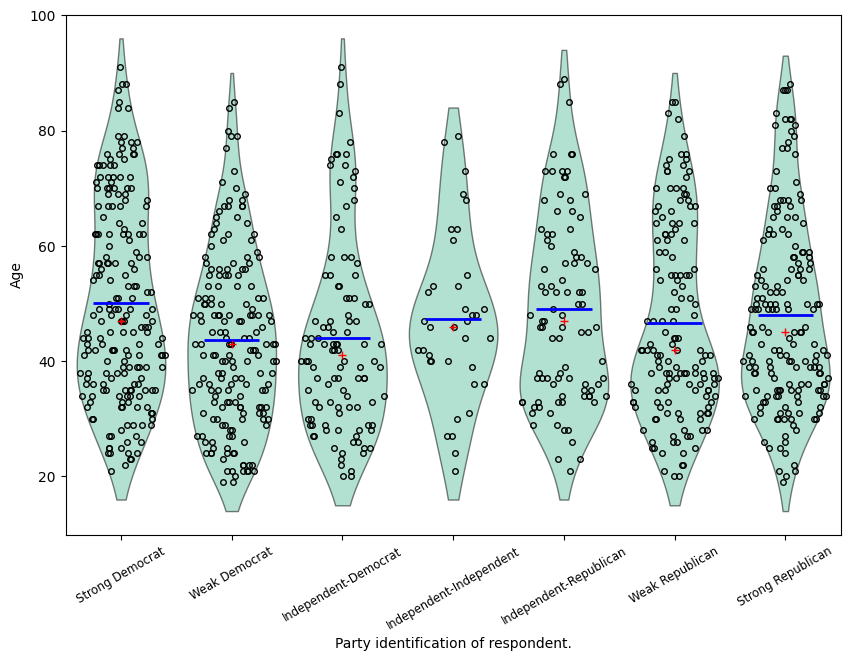
[10]:
fig = beanplot(
age, jitter=True, plot_opts={"violin_width": 0.5, "violin_fc": "#66c2a5"}
)
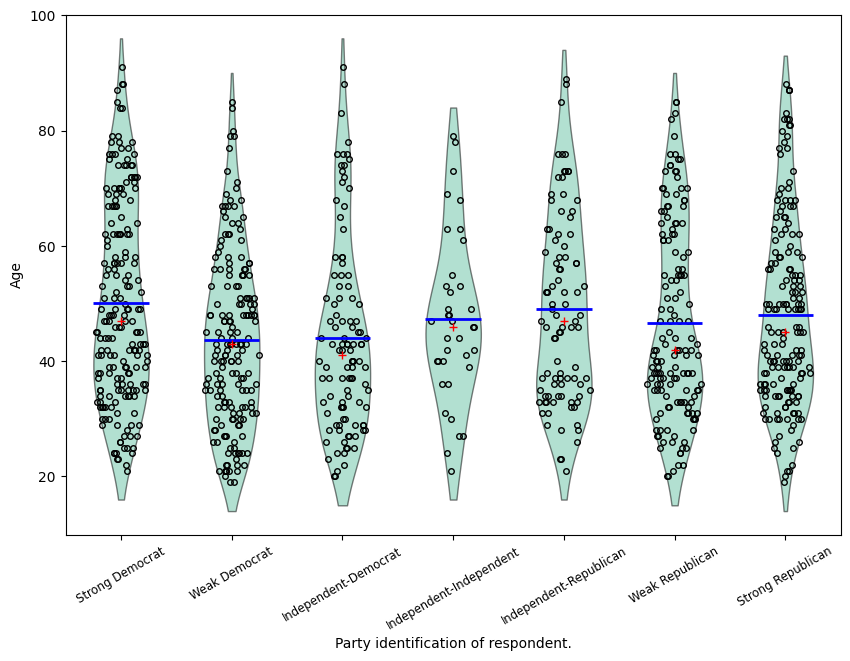
[ ]:
高级箱线图¶
基于示例脚本 example_enhanced_boxplots.py(由 Ralf Gommers 提供)
[11]:
import numpy as np
import matplotlib.pyplot as plt
import statsmodels.api as sm
# Necessary to make horizontal axis labels fit
plt.rcParams["figure.subplot.bottom"] = 0.23
data = sm.datasets.anes96.load_pandas()
party_ID = np.arange(7)
labels = [
"Strong Democrat",
"Weak Democrat",
"Independent-Democrat",
"Independent-Independent",
"Independent-Republican",
"Weak Republican",
"Strong Republican",
]
# Group age by party ID.
age = [data.exog["age"][data.endog == id] for id in party_ID]
[12]:
# Create a violin plot.
fig = plt.figure()
ax = fig.add_subplot(111)
sm.graphics.violinplot(
age,
ax=ax,
labels=labels,
plot_opts={
"cutoff_val": 5,
"cutoff_type": "abs",
"label_fontsize": "small",
"label_rotation": 30,
},
)
ax.set_xlabel("Party identification of respondent.")
ax.set_ylabel("Age")
ax.set_title("US national election '96 - Age & Party Identification")
[12]:
Text(0.5, 1.0, "US national election '96 - Age & Party Identification")
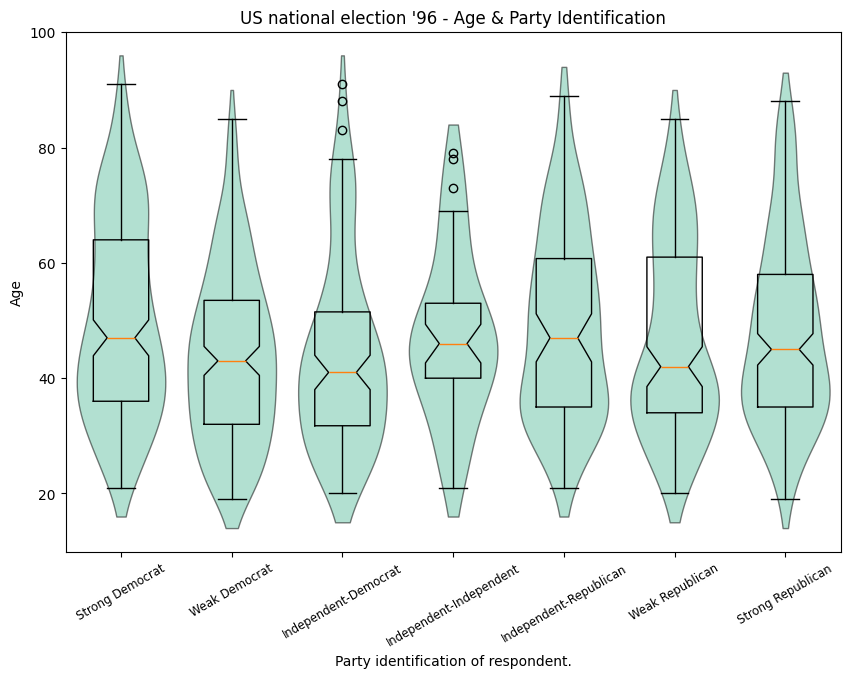
[13]:
# Create a bean plot.
fig2 = plt.figure()
ax = fig2.add_subplot(111)
sm.graphics.beanplot(
age,
ax=ax,
labels=labels,
plot_opts={
"cutoff_val": 5,
"cutoff_type": "abs",
"label_fontsize": "small",
"label_rotation": 30,
},
)
ax.set_xlabel("Party identification of respondent.")
ax.set_ylabel("Age")
ax.set_title("US national election '96 - Age & Party Identification")
[13]:
Text(0.5, 1.0, "US national election '96 - Age & Party Identification")
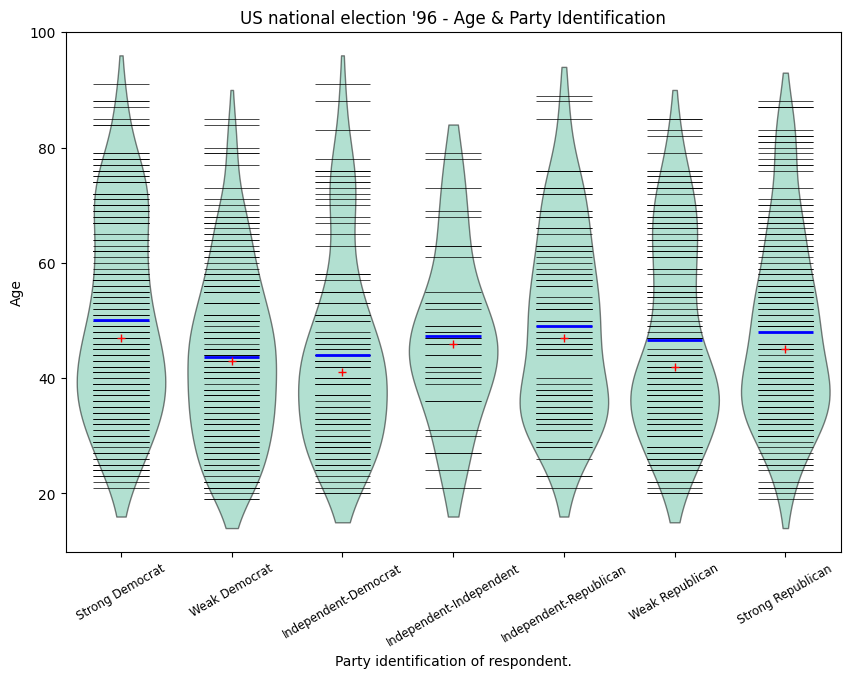
[14]:
# Create a jitter plot.
fig3 = plt.figure()
ax = fig3.add_subplot(111)
plot_opts = {
"cutoff_val": 5,
"cutoff_type": "abs",
"label_fontsize": "small",
"label_rotation": 30,
"violin_fc": (0.8, 0.8, 0.8),
"jitter_marker": ".",
"jitter_marker_size": 3,
"bean_color": "#FF6F00",
"bean_mean_color": "#009D91",
}
sm.graphics.beanplot(age, ax=ax, labels=labels, jitter=True, plot_opts=plot_opts)
ax.set_xlabel("Party identification of respondent.")
ax.set_ylabel("Age")
ax.set_title("US national election '96 - Age & Party Identification")
[14]:
Text(0.5, 1.0, "US national election '96 - Age & Party Identification")
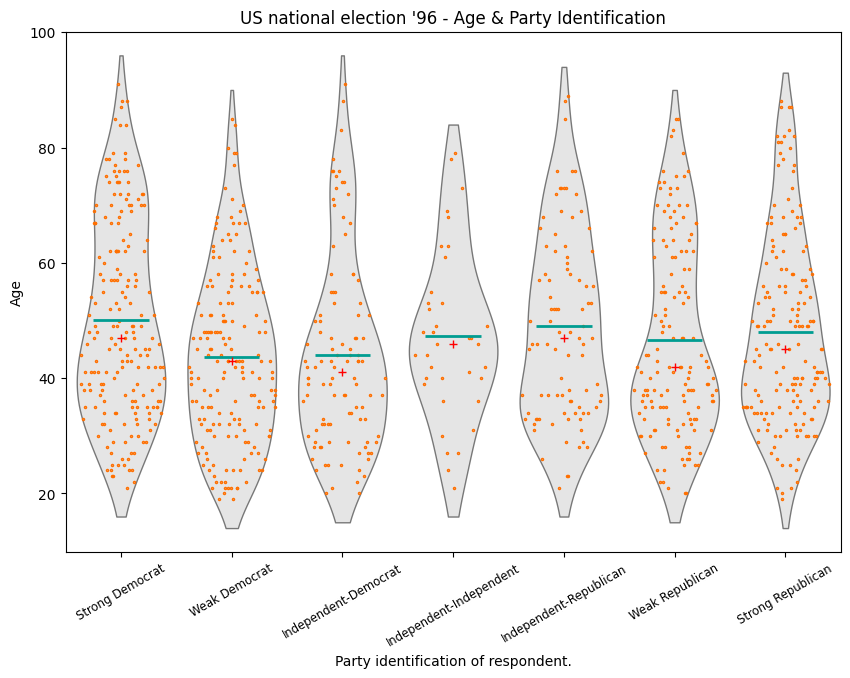
[15]:
# Create an asymmetrical jitter plot.
ix = data.exog["income"] < 16 # incomes < $30k
age = data.exog["age"][ix]
endog = data.endog[ix]
age_lower_income = [age[endog == id] for id in party_ID]
ix = data.exog["income"] >= 20 # incomes > $50k
age = data.exog["age"][ix]
endog = data.endog[ix]
age_higher_income = [age[endog == id] for id in party_ID]
fig = plt.figure()
ax = fig.add_subplot(111)
plot_opts["violin_fc"] = (0.5, 0.5, 0.5)
plot_opts["bean_show_mean"] = False
plot_opts["bean_show_median"] = False
plot_opts["bean_legend_text"] = "Income < \$30k"
plot_opts["cutoff_val"] = 10
sm.graphics.beanplot(
age_lower_income,
ax=ax,
labels=labels,
side="left",
jitter=True,
plot_opts=plot_opts,
)
plot_opts["violin_fc"] = (0.7, 0.7, 0.7)
plot_opts["bean_color"] = "#009D91"
plot_opts["bean_legend_text"] = "Income > \$50k"
sm.graphics.beanplot(
age_higher_income,
ax=ax,
labels=labels,
side="right",
jitter=True,
plot_opts=plot_opts,
)
ax.set_xlabel("Party identification of respondent.")
ax.set_ylabel("Age")
ax.set_title("US national election '96 - Age & Party Identification")
# Show all plots.
# plt.show()
[15]:
Text(0.5, 1.0, "US national election '96 - Age & Party Identification")
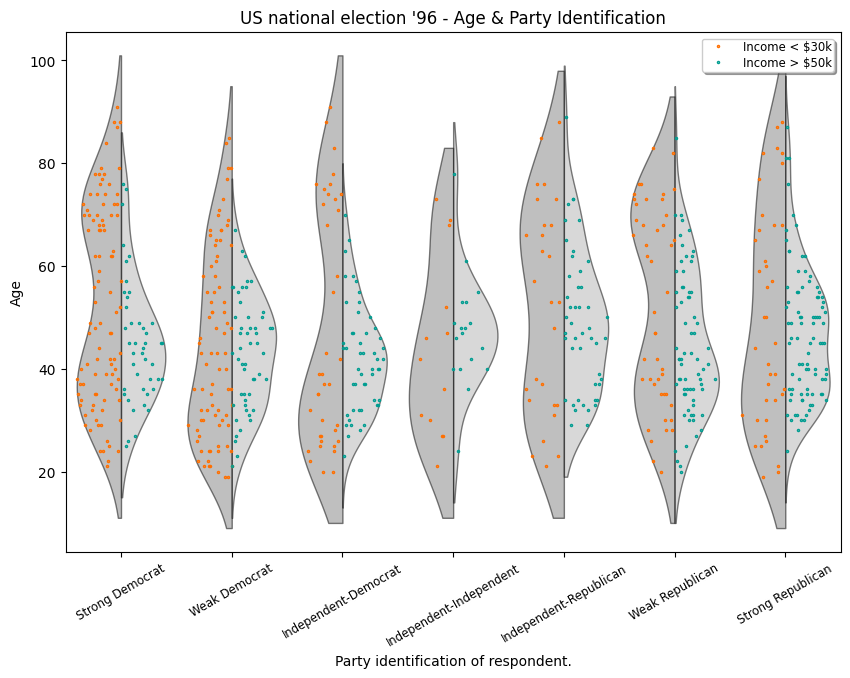
上次更新:2024 年 10 月 3 日